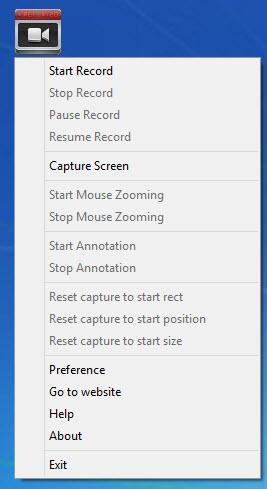Power Screen Recorder
1.0
Size: 6.85 MB
Downloads: 3544
Platform: Windows (All Versions)
This application does precisely what the name says: it records your screen. There are a couple of things that must be mentioned here. First up, it must be mentioned that you can choose what region will be recorded. Next up, it must be said that you can save the recording as AVI or FLV. And last but not least, it must be said that Power Screen Recorder is freeware.
The application’s installer is close to 7MB in size, which isn’t much. Download this installer, run it, and a setup wizard will show up. It won’t take long to download the aforementioned installer and it won’t take long to go through the setup wizard’s instructions and install Power Screen Recorder on your PC.
Launch Power Screen Recorder and a floating icon will show up on the screen. Left click it and you can drag and drop it anywhere you want on your screen. Right click it and you will be presented with a menu that lists several options: start/pause/stop recording, start/stop annotation, start/stop mouse zooming, Preference.
The Preference menu is especially important as it allows you to play with multiple settings. You can select the output directory, the output format (AVI or FLV), enable the auto stop function, choose what happens when the recording completes, disable sound recording, add a watermark, set the color and thickness for the annotation pen, and more.
Power Screen Recorder is freeware. Without having to part with your hard earned money, you can use Power Screen Recorder for as long as you want.
Power Screen Recorder is free, it records your desktop as AVI or FLV, it alows you to play with several settings. It’s easy to use and it works as advertised.
Pros
Downloading the Power Screen Recorder installer won’t take long; installing the application on your PC won’t take long either. You can put the Power Screen Recorder icon anywhere you want on the screen. Right click the icon to access Power Screen Recorder’s functionality. You can play with several settings from the Preference menu. Power Screen Recorder is freeware.
Cons
None that I could think of.
Power Screen Recorder
1.0
Download
Power Screen Recorder Awards

Power Screen Recorder Editor’s Review Rating
Power Screen Recorder has been reviewed by George Norman on 30 Jan 2014. Based on the user interface, features and complexity, Findmysoft has rated Power Screen Recorder 4 out of 5 stars, naming it Excellent